Description
CHD Total Upgrade and Backup package includes:
(hardware list and options updated – Jan 29th 2025) – (OS selection is still Ubuntu 22.04 or PoP-OS 22.04 as of Jan 29th 2025)
– Client-shipped computer will be accepted (laptops or small desktops only) and inspected. Determination will be made as to whether the switch to Linux will work or not. If the machine is NOT able to be used, it will be returned with no modifications made.
– If machine is acceptable (the vast majority should be), the machine will be CUSTOM CONFIGURED with LINUX (most likely Ubuntu 22.04 or PoP!-OS some variant of Debian if Ubuntu is determined to be ‘heading the wrong direction’.) The machine will be configured exactly like the rebuilt laptops available from CHD.
– Linux installation (Currently using Ubuntu 22.04 or PoP-OS 22.04, however, if Ubuntu keeps going in the direction they seem to be, will most likely be switching to another Debian-based Linux flavor. Potentially LMDE.)
NOTE – All ‘Ubuntu Pro’ advertisements are REMOVED on any Ubuntu installations by CHD.
– Custom HARDWARE UPGRADE Options – select which upgrade options you would like during order checkout process.
– Custom COMPLEX software installation options – This could be anything that is more complex to install such as a custom Virtual Machine Environment with a Windows VM and software inside of that, etc. (licenses for proprietary software not provided)
– Additional 500GB to 8TB external backup SSD and/or up to 16TB external backup HDD
– Options to backup files on existing machine prior to format/install of new OS – including options to include the backup on the provided backup HDD.
– Linux Customization and software installations – including MULTIPLE DESKTOP ENVIRONMENTS – so that the user may choose whether they prefer one that is more similar to Mac, or one more similar to Windows.
- Installation of Office software for documents, spreadsheets, presentations, and more. (MS Office replacement.)
- Software for media (VLC Media Player)
- Chromium Browser (Firefox is also provided, others can be requested upon order placement.)
- Customized Cinnamon Desktop, and Pantheon Desktop environments. (Other desktop environments may also be configured. Cinnamon = windows-like environment. Pantheon = Mac-like environemnt.)
- Customized settings in each desktop environment for ease of use and similarity to the environments they are mimicking.
- Thermal monitor on panel (to check the operating temperature of the machine.)
- Qortal Software installation – The Qortal Core is installed and a custom launcher is created on desktop and in panel menu for ease of use. A ‘favorite’ is also created. The custom launcher will start the core no matter whether it is already started or not, so that no ‘repository in use’ errors should come up. The worst case scenario for the user if everything doesn’t work as it should be, would be to simply RESTART the machine, and WAIT 7 min for the ‘auto-fix-qortal’ script to check/fix the installation. (More details on the auto-fix-qortal script below.)
- Qortal ‘automation scripts’ – These scripts will keep the Qortal Core UPDATED no matter what. If the core falls behind in version for any reason, the auto-fix script will UPDATE and FORCE BOOTSTRAP the machine, so that the Qortal Core is always updated and on the correct chain with NO USER INPUT REQUIRED.
- Qortal UI installation and launcher setup – The Qortal UI will be installed with the AppImage version so that updates will take place with a pop-up message asking if the user would like to update, then doing so if they say YES. This is the simplest method to setup and make use of the Qortal UI on Linux, so that the UI stays updated as soon as a new version is released on the Qortal Git. Launchers are created and placed in the menu so that the Qortal UI is available just like any other installed application. A panel ‘pin’ is also completed, so that the Qortal UI is easily accessible.
- Other software installations possible upon special request during order submission, or by reaching out to CHD team on Telegram/Discord/Email (Telegram/Discord preferred until Q-Chat db/protocol are live)**NOTE – Mac machines may or may not be possible, CHD is willing to ATTEMPT the process with Macbooks, but cannot GUARANTEE they will work as intended until more Mac machines have been attempted. At that point CHD will update this information and list the available models and years of Macbooks that are possible. If you are planning to have a Macbook taken care of by CHD, please note this information and that until we know for sure, it is basically an unknown whether Macbook machines will work or not, and we will do everything we can to make them work, and return them to you unmodified if it is determined that they will not work with this service. The choice is yours whether to have us attempt or not.


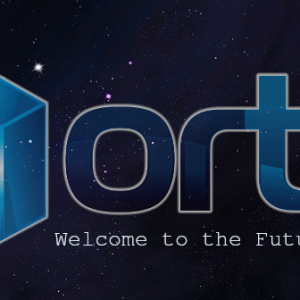
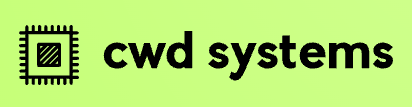
Reviews
There are no reviews yet.