Description
QORTector Gen 2 Hardware Details – Package includes the following:
NEW – June 2024 – New OS options shipped with QORTector-Gen-2:
-
Headless – this is an OS with NO GUI (no graphical interface) – it is meant to be utilized with LAN (or wireless) and POWER only, and to be a standalone NODE ONLY
(no Qortal UI unless you are running from-source UI SERVER for access on other machines) – This is a ‘techie user only’ OS built for those who understand headless machines – based on the NEWEST CUSTOM KERNEL BY CWD-Systems ‘enlightenment’. (NOTE- This also means the the KERNEL WILL NOT UPDATE AUTOMATICALLY – if you wish to update the kernel it will require re-imaging the device. techie users only.)
-
PHENIX-HFactor-crowetic – this is a customized graphical interface OS based on MATE desktop with many customizations. This follows the MAINLINE DEBIAN KERNEL so the kernel will update with system updates.
Choose the OS you would like in the options before ordering. IF NO OS IS SELECTED THE DEFAULT WILL BE PHENIX.
——————–
CPU – Quad core Cortex-A72 (ARM v8) 64-bit SoC @ 1.5GHz
RAM – 8GB LPDDR4-3200 SDRAM
Storage – 500GB SSD (Samsung T7 External SSD with custom case)
Networking – 2.4 GHz and 5.0 GHz IEEE 802.11ac wireless, Bluetooth 5.0, BLE Gigabit Ethernet
USB – 2 USB 3.0 ports; 2 USB 2.0 ports.
Display Options – 2 × micro-HDMI ports (up to 4kp60 supported)
Power Supply – Default package includes a 5V3A power supply from CanaKit. ‘Upgraded GaN Power Supply’ option (+40 dollars) comes with 3.5x more amperage output. The upgraded power option is great for users who will be using their QORTector as a desktop computer system (more than running the Qortal Core and UI), and is meant to provide more power for use with USB devices like external storage devices, etc.
Other included items – MicroHDMI to HDMI cable, Ethernet Cable
——————–
Details:
Select the GaN power adapter option to add the GaN power supply, and you can select the International Power Adapter option to include international adapter.
The QORTector Gen 2 features a 500GB SSD storage, quad-core 64-bit processor, 8GB RAM, wireless networking, dual-display output, and 4K video. The Gen 2 comes with a Debian-based desktop OS (Linux) with a custom kernel ‘torchie’ including a GUI addition making this the most efficient and ideal software for running a node on the Qortal Network.
This package includes a micro HDMI to HDMI cable, ethernet cable, and power adapter with power switch. We 3D print the SSD cases ourselves with PETG material. The device is built to be plug-n-play so you should be able to connect it to power and internet, then be good to go (excluding configurations for limited data service plans and port forwarding needs – all of which is simple and is explained on the wiki) ! You’ll simply follow the QORTector Walkthrough guide on the wiki when your device arrives: https://wiki.qortal.org/doku.php?id=qortector_walkthrough
Please note: it is possible to access the QORTector Gen 2 remotely from your laptop or existing computer setup. This is not the recommended option without a monitor+keyboard+mouse at least for initial setup, as we cannot guarantee that your network and the device will be setup right to simply do the following: you’ll either need 1) admin access to your router, or 2) connect the device to a monitor+keyboard+mouse to setup and locate the device’s IP address (and possibly make changes if there are unforeseen issues). At that point you can then configure ‘RDP’ remote access to your QORTector from another computer. It’s not hard to do and we have a help guide on the wiki to do so: https://wiki.qortal.org/doku.php?id=how_to_rdp


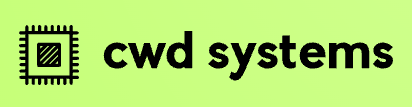
Reviews
There are no reviews yet.